Quick Text Editor
Edit your page content directly in the browser with our intuitive text editor.
Steps
- Click the pencil icon on any page card
- The text editor opens with your page content
- Use the formatting toolbar: Bold, Italic, Links, etc.
- Edit headlines, body text, and call-to-actions
- Preview changes in real-time
- Click 'Save & Continue' to save without closing
- Click 'Save & Close' when finished
Common Issues & Solutions
Check your internet connection. The editor auto-saves but needs connectivity.
Some complex formatting may be simplified. Use Custom CSS for advanced styling.
Some template elements are locked. Use Custom CSS or Footer Scripts for advanced changes.