Custom CSS Styling
Add custom CSS to override template styles and create unique designs.
Steps
- Click the three dots menu on your page card
- Select 'Custom CSS'
- Write or paste your CSS code in the editor
- CSS is scoped to this page only
- Common uses: Colors, fonts, spacing, animations
- Click 'Save CSS' to apply changes
- Changes are applied immediately to live pages
Common Issues & Solutions
Check for syntax errors. Use !important if needed to override template styles.
Remove recent CSS changes. Avoid modifying core layout classes.
Use media queries for responsive design: @media (max-width: 768px)