Page Status & Visibility
Control who can see your pages with status settings and password protection.
Steps
- Public Status: Page is live and accessible to anyone with the link
- Private Status: Page requires a password to view
- Archived Status: Page is hidden from dashboard but still accessible
- Toggle status using the lock icon on each page card
- For private pages, click the key icon to set password
- Archived pages don't count toward your active page limit
- Unarchive pages anytime from the 'Archived' tab
Common Issues & Solutions
Remove password protection first, then toggle to public.
Archived pages remain at their URL but won't show in main dashboard.
Passwords are case-sensitive. Try resetting if forgotten.