Link Management
Manage all links on your page, including global link replacement for all CTAs.
Steps
- Global Link Replacement: Change all links at once
- Click 'Replace links' in the dropdown menu
- Enter your new URL
- Choose target: Same window (_self) or New window (_blank)
- Click 'Apply to All Links'
- All CTA buttons and links update instantly
- Individual links can still be edited in the text editor
Common Issues & Solutions
Global replacement only affects standard CTAs. Edit special links manually.
Check target setting. Use _blank for external sites, _self for same-site.
Include UTM parameters in your replacement URL.