Creating Pages from Templates
Create professional advertorials using our AI-powered templates. Each template is optimized for conversions.
Steps
- Click 'Create New Page' from your dashboard
- Browse and select a template that matches your industry
- Enter your business information: Company name, product/service, target audience
- Choose your content tone: Professional, Emotional, Urgent, etc.
- Configure AI settings: Select model (GPT-4, Claude) and language
- Click 'Generate Page' - AI will create your content
- Monitor the job queue - generation takes 1-3 minutes
- Once complete, your page appears in the dashboard
Common Issues & Solutions
If processing exceeds 15 minutes, click 'Retry' or contact support.
Use the text editor to refine content or try reimagining with different inputs.
Generation requires 3 credits. Purchase more or wait for monthly renewal.