Google Ads Conversion Tracking
Track conversions from Google Ads campaigns.
Steps
- Set up conversion action in Google Ads
- Get Conversion ID (AW-XXXXXXXXX)
- Get Conversion Label
- For trial signups: Use trial_checkout_complete event
- Configure in GTM or add directly to page
- Set conversion value if applicable
- Test with Google Ads Tag Assistant
- Import conversions for Smart Bidding
Common Issues & Solutions
Wait 3 hours for data. Check Tag Assistant for errors.
Ensure value matches your business model (LTV or purchase amount).
Check conversion counting setting: One vs Every.