Facebook Pixel Integration
Install Facebook Pixel for ad tracking and retargeting.
Steps
- Get your Pixel ID from Facebook Events Manager
- Click 'Tracking' in page dropdown
- Enter your Pixel ID (16-digit number)
- Configure standard events: PageView, Lead, Purchase
- Set up custom conversions if needed
- Test with Facebook Pixel Helper extension
- Create Custom Audiences based on page visitors
Common Issues & Solutions
Use Facebook Pixel Helper Chrome extension to debug.
iOS 14.5+ limits tracking. Use Conversions API for better data.
Check if pixel is installed twice. Remove from footer scripts.