Adding Custom Domains
Use your own domain name for professional branding.
Steps
- Go to Account Settings > Domains tab
- Click 'Add Domain'
- Enter your domain (e.g., offers.yourbrand.com)
- Copy the provided CNAME record
- In your DNS provider: Create CNAME record pointing to your subdomain.goosepages.com
- Wait 5-30 minutes for DNS propagation
- Click 'Verify Domain' in LandGoose
- Once verified, assign domain to pages
Common Issues & Solutions
DNS can take up to 48 hours. Check CNAME is exactly as provided.
SSL is auto-generated after verification. Wait 10 minutes after verification.
Use www or subdomain. Root domains need A records, not supported yet.